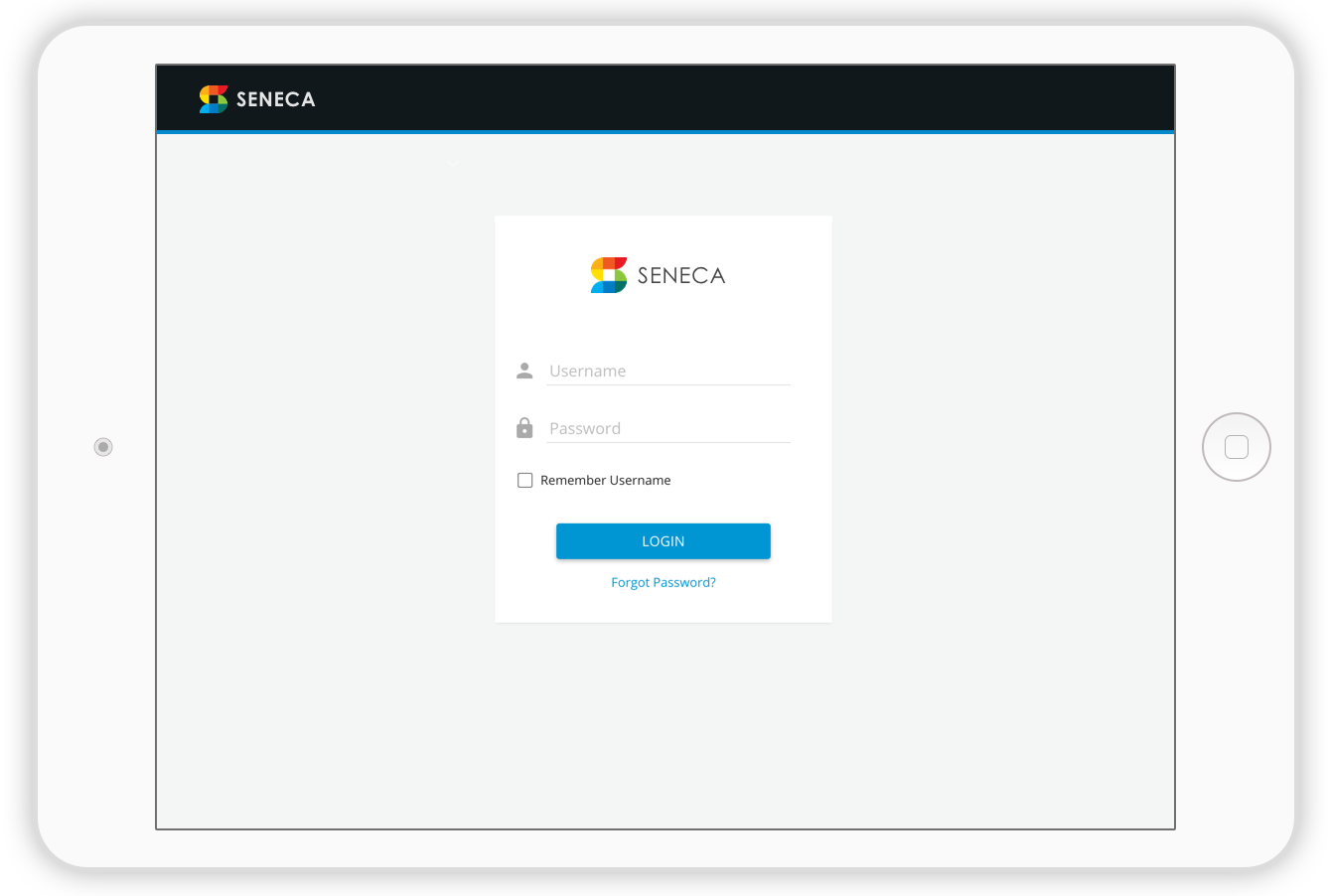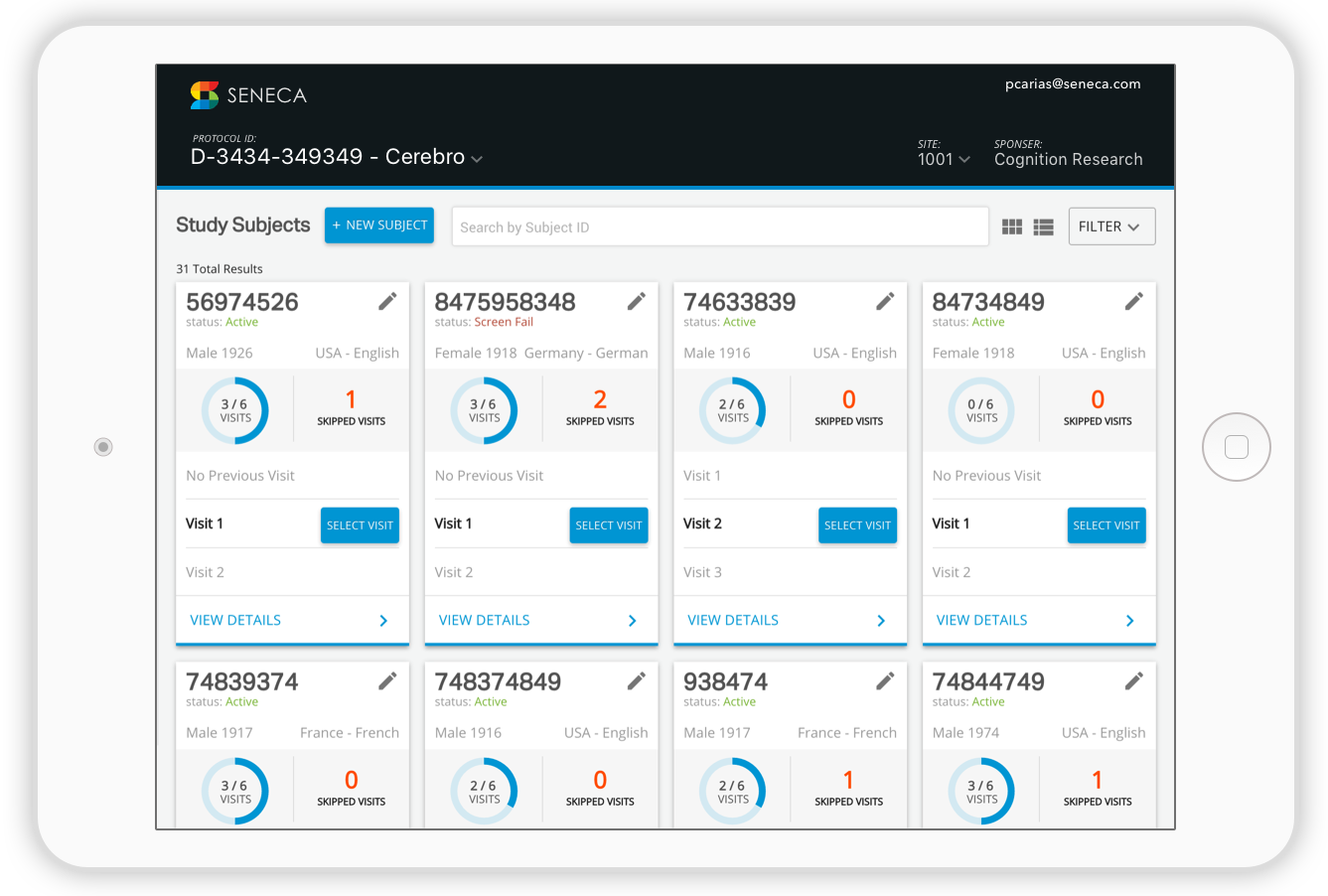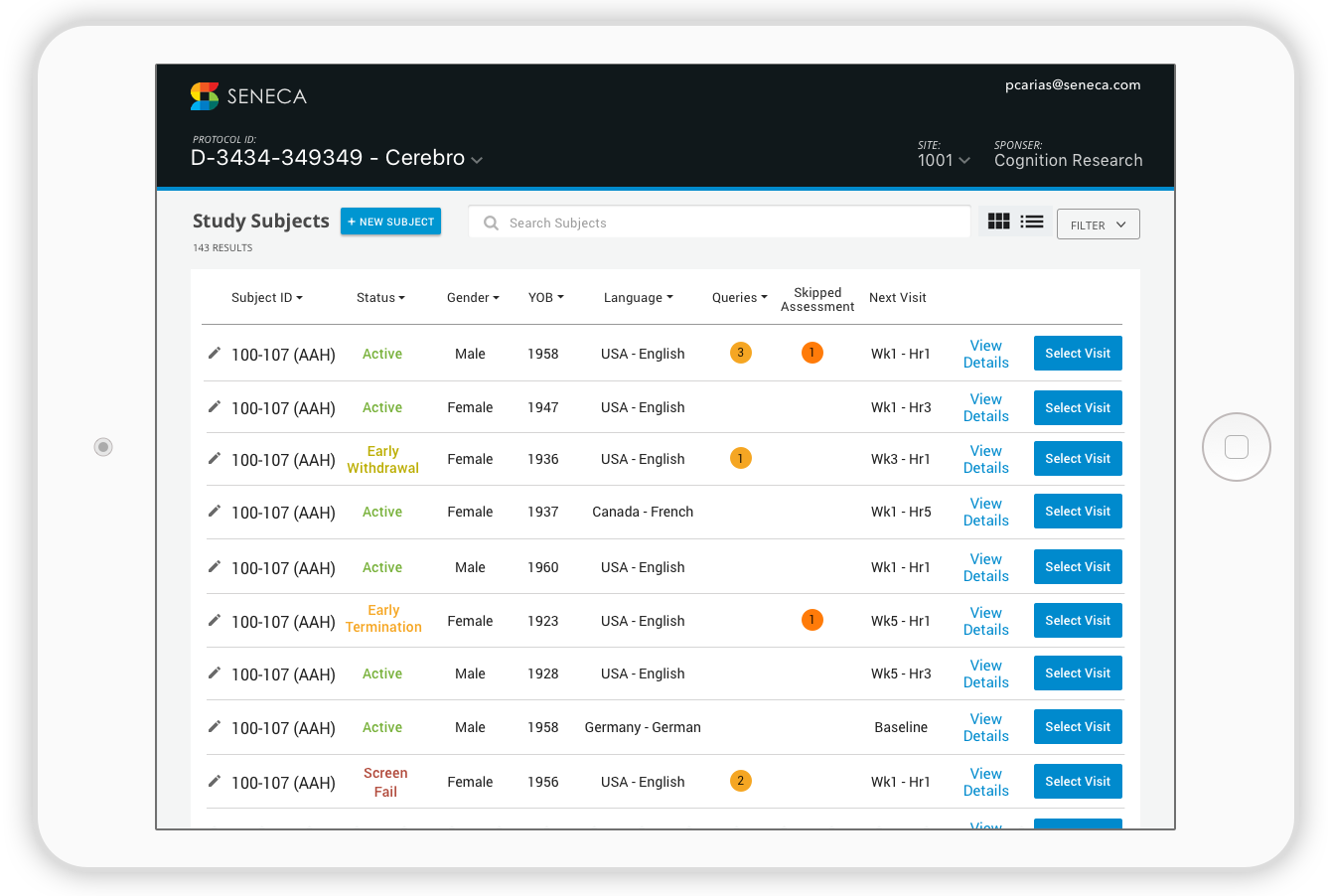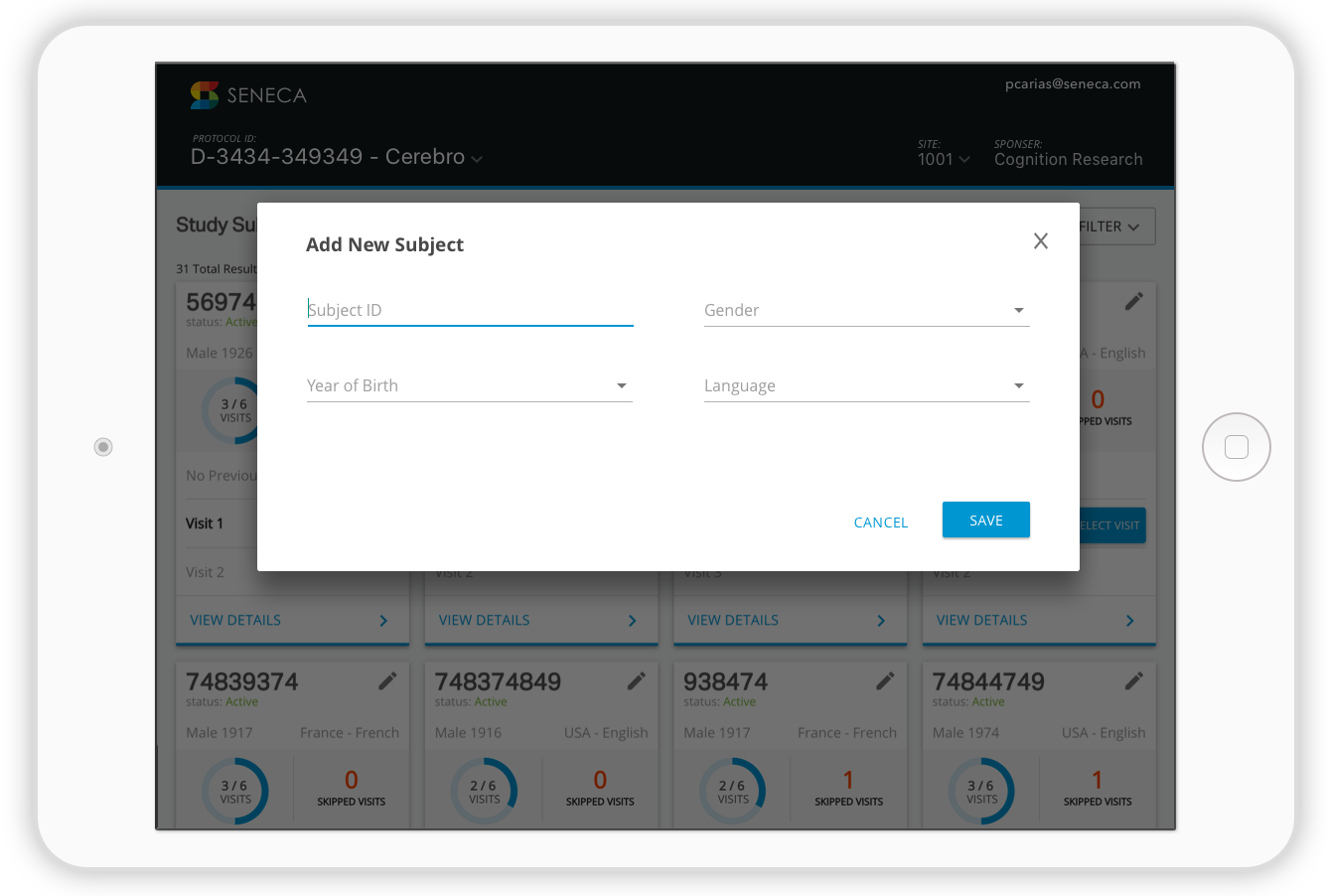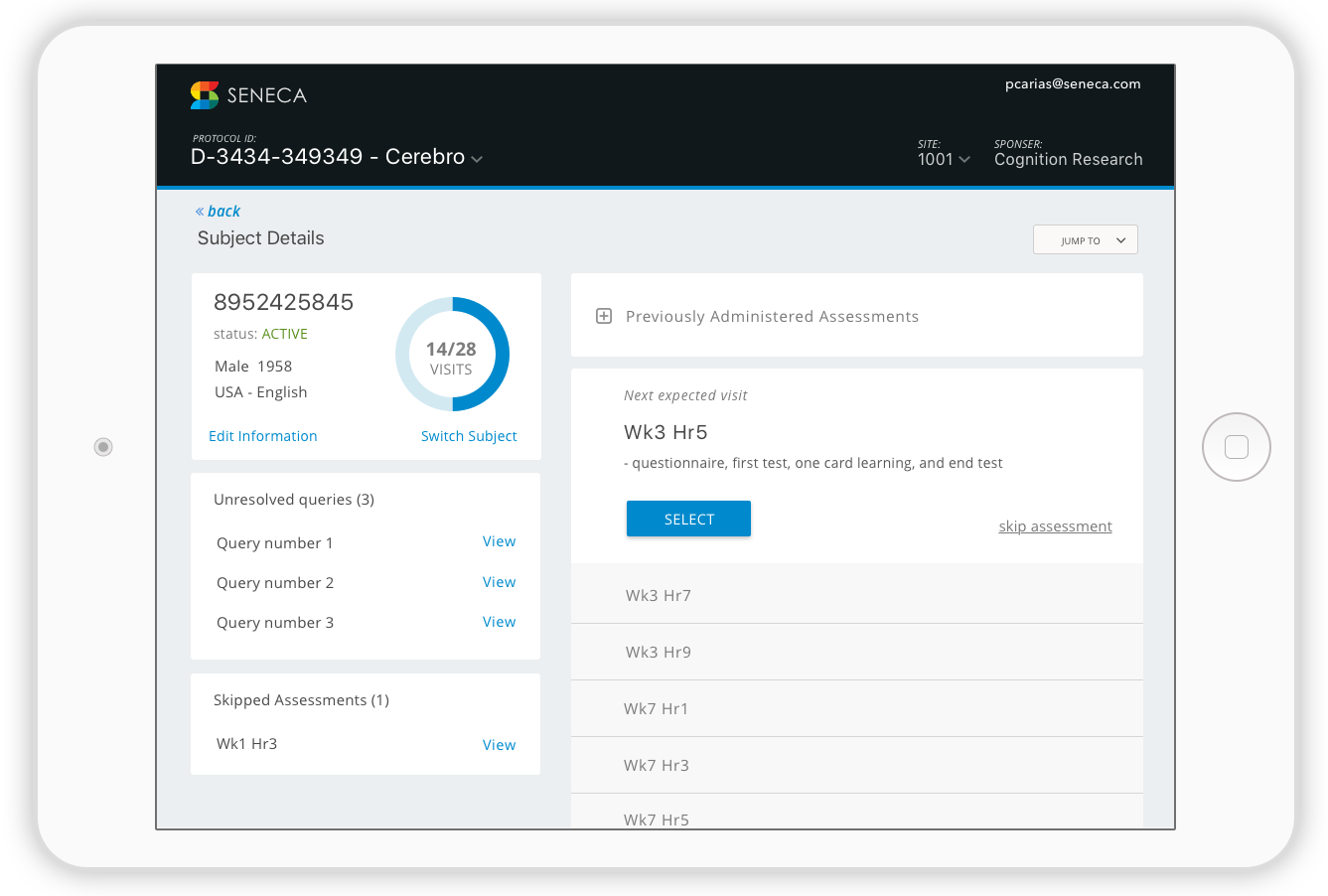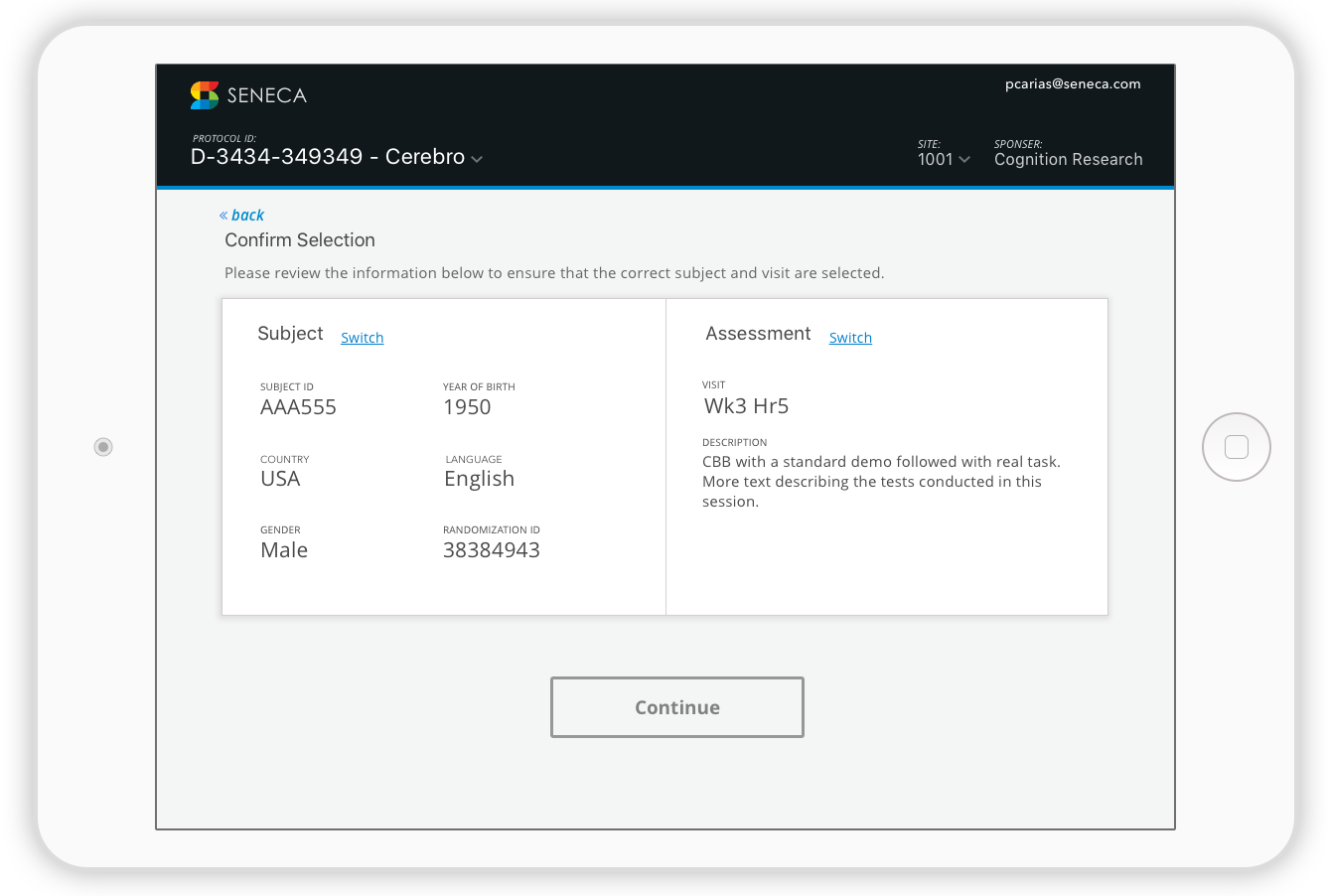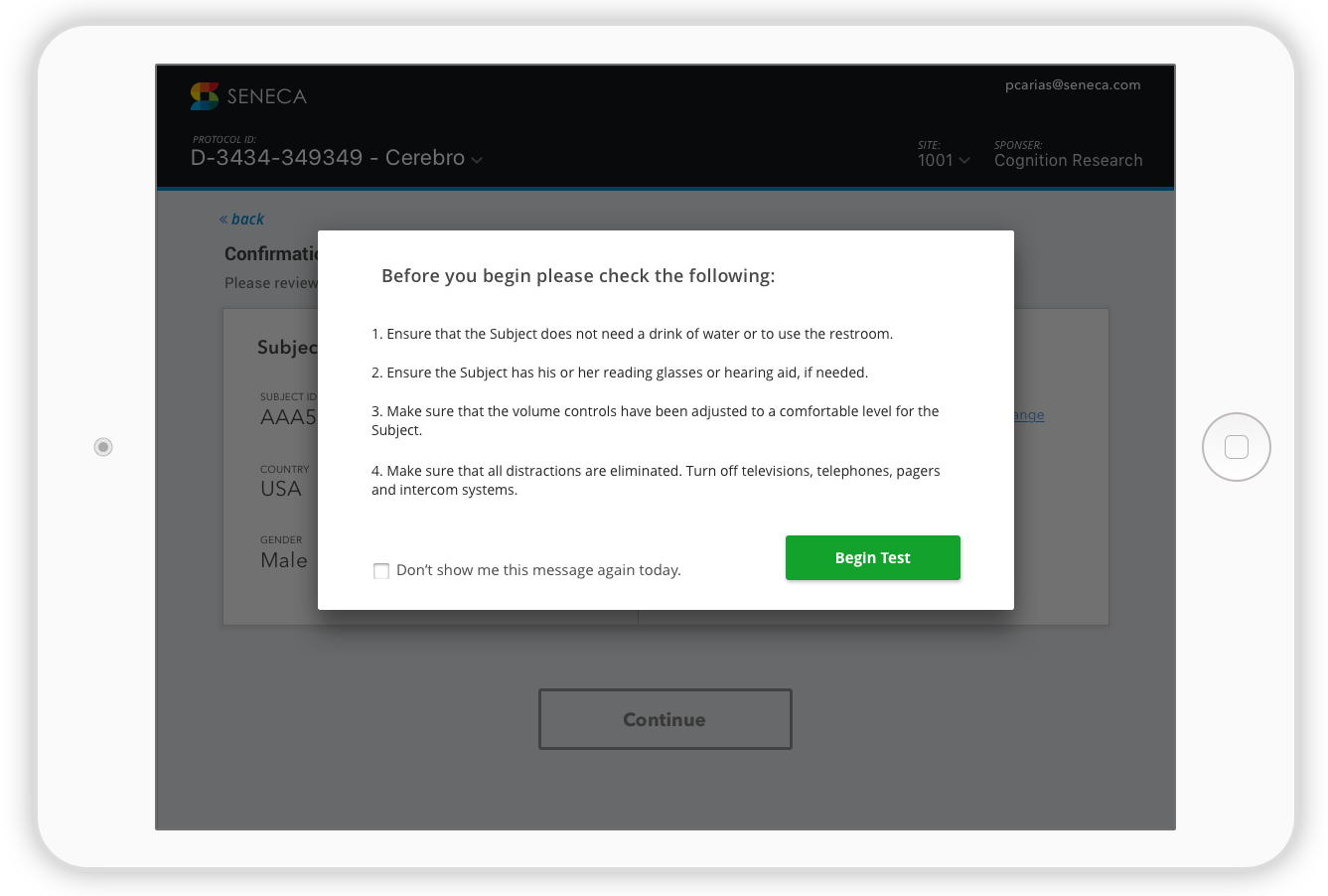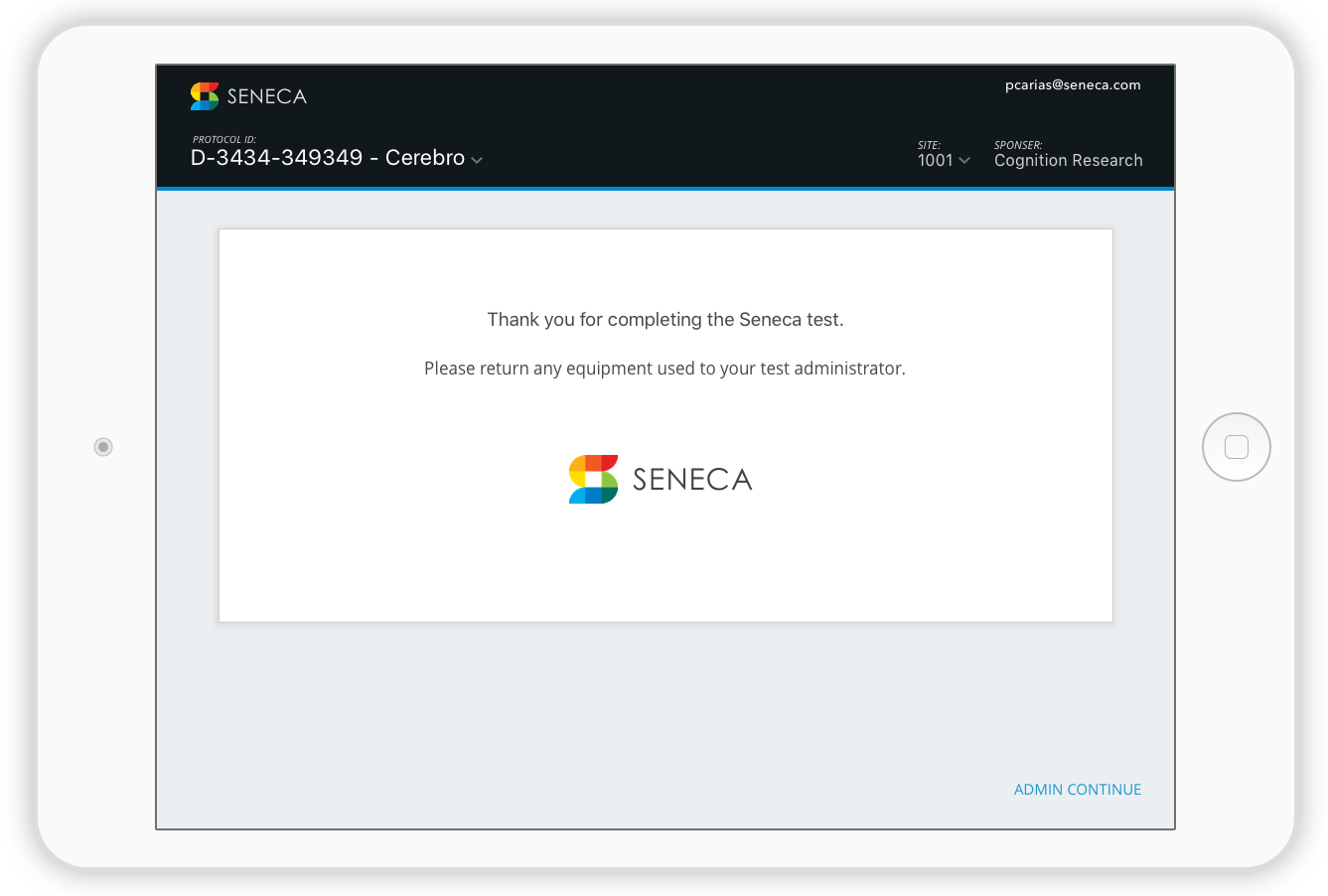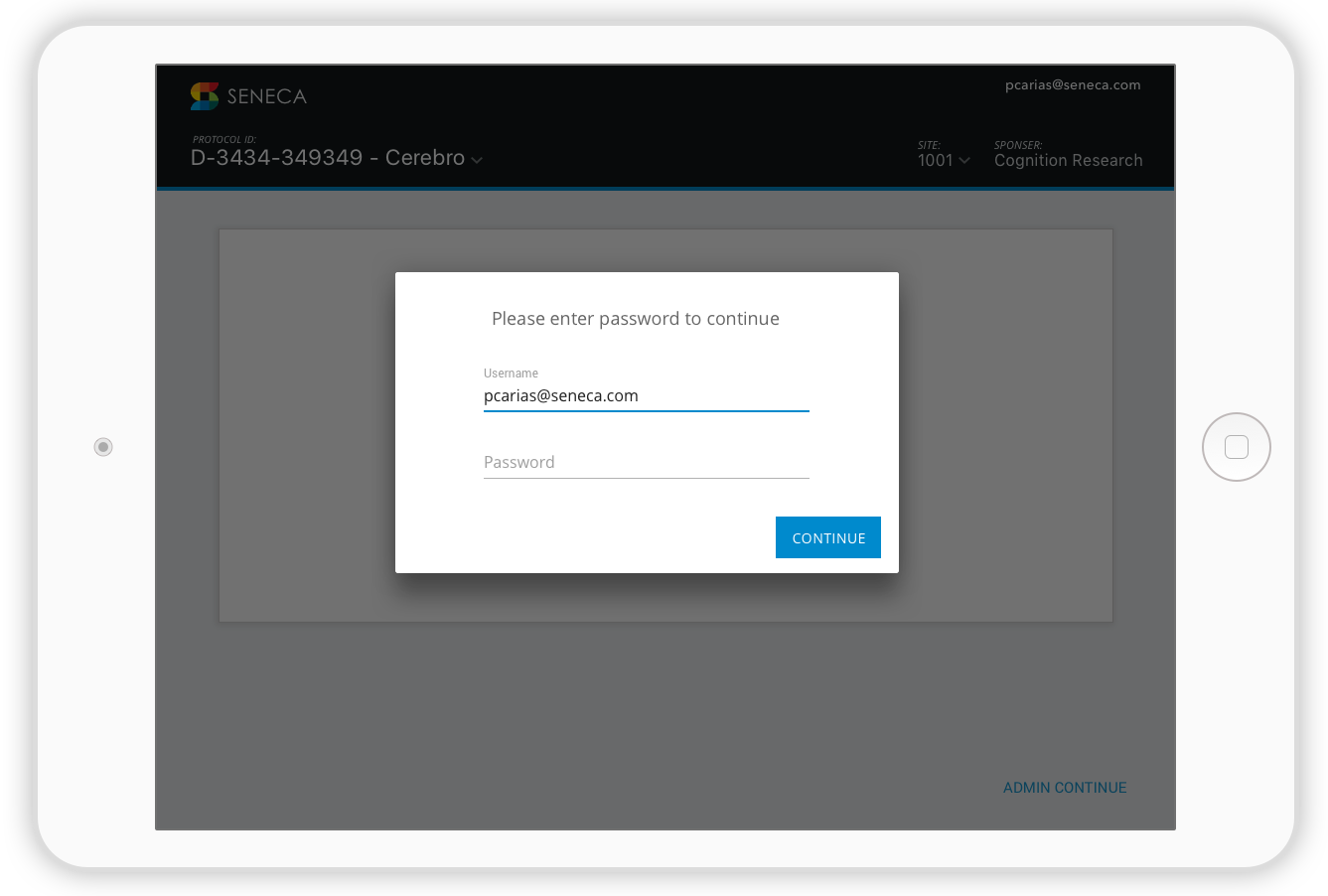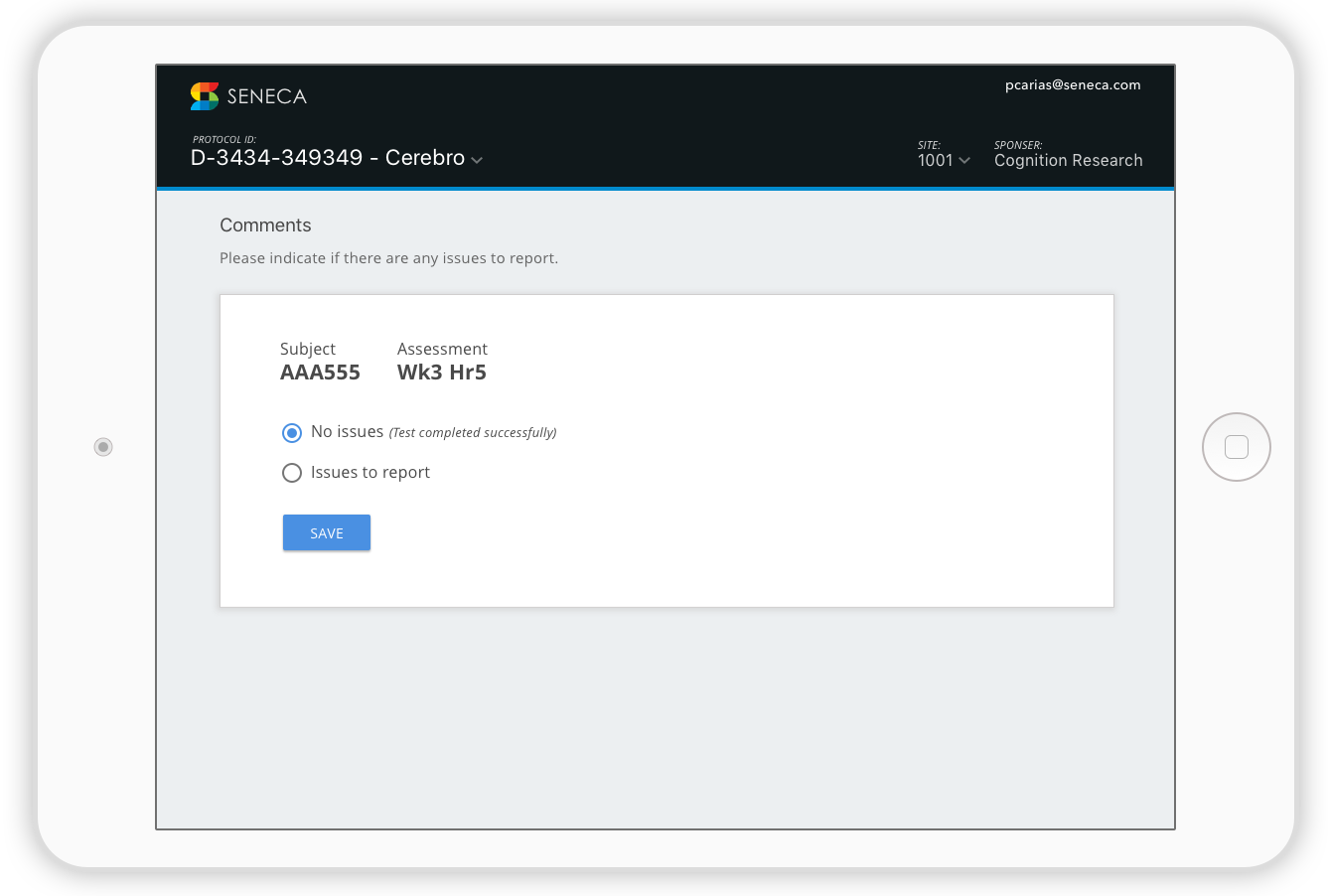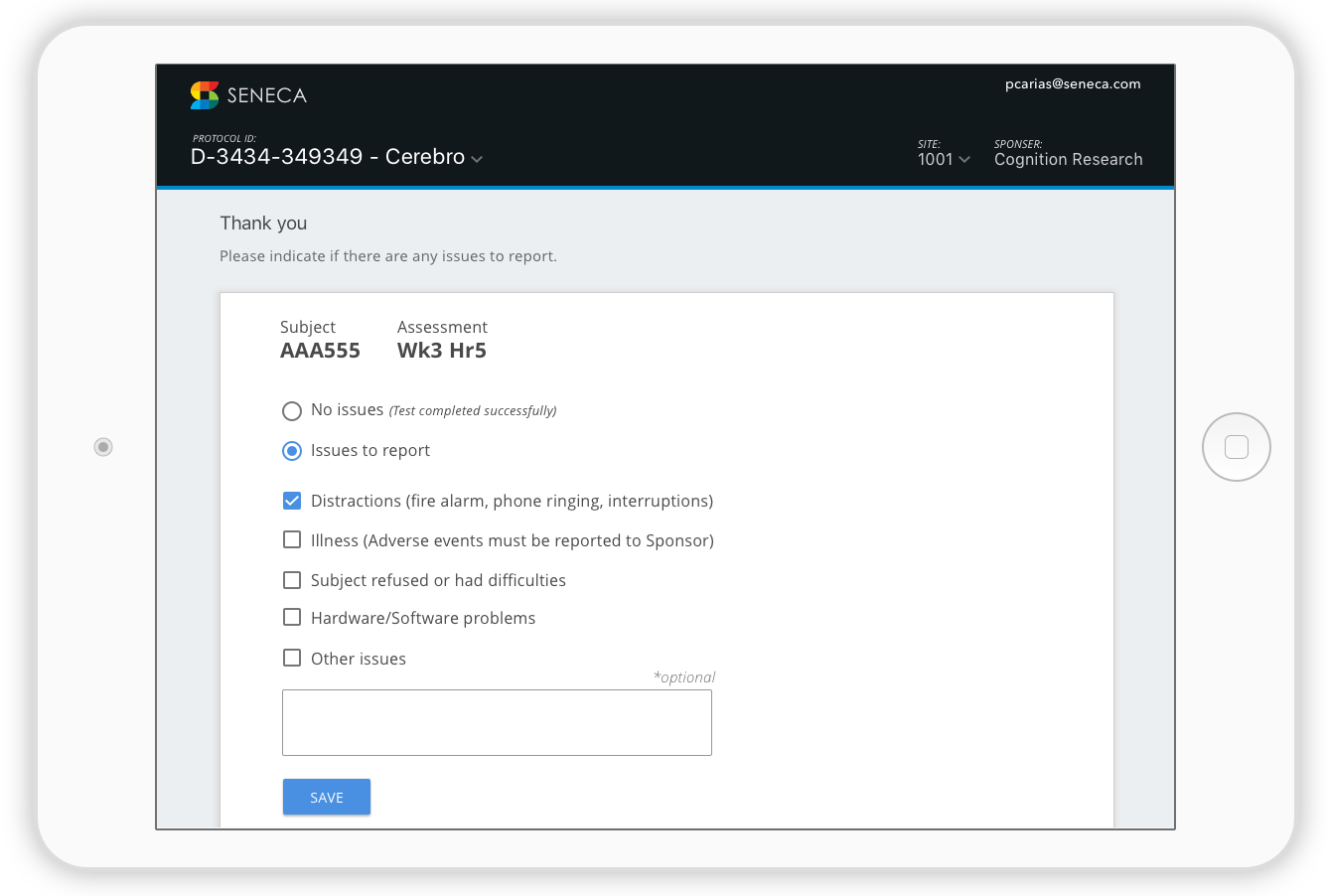Supervised Admin
Supervised Admin is an Ipad web app that streamlines the administration of clinical trials for hundreds of sites all around the world.
Confidential information has been omitted or obfuscated.
MY ROLE
As the UX Engineer for this project, I wireframed, designed and prototyped the project's solutions, and was also responsible for conducting user research, user interviews, and feedback sessions.
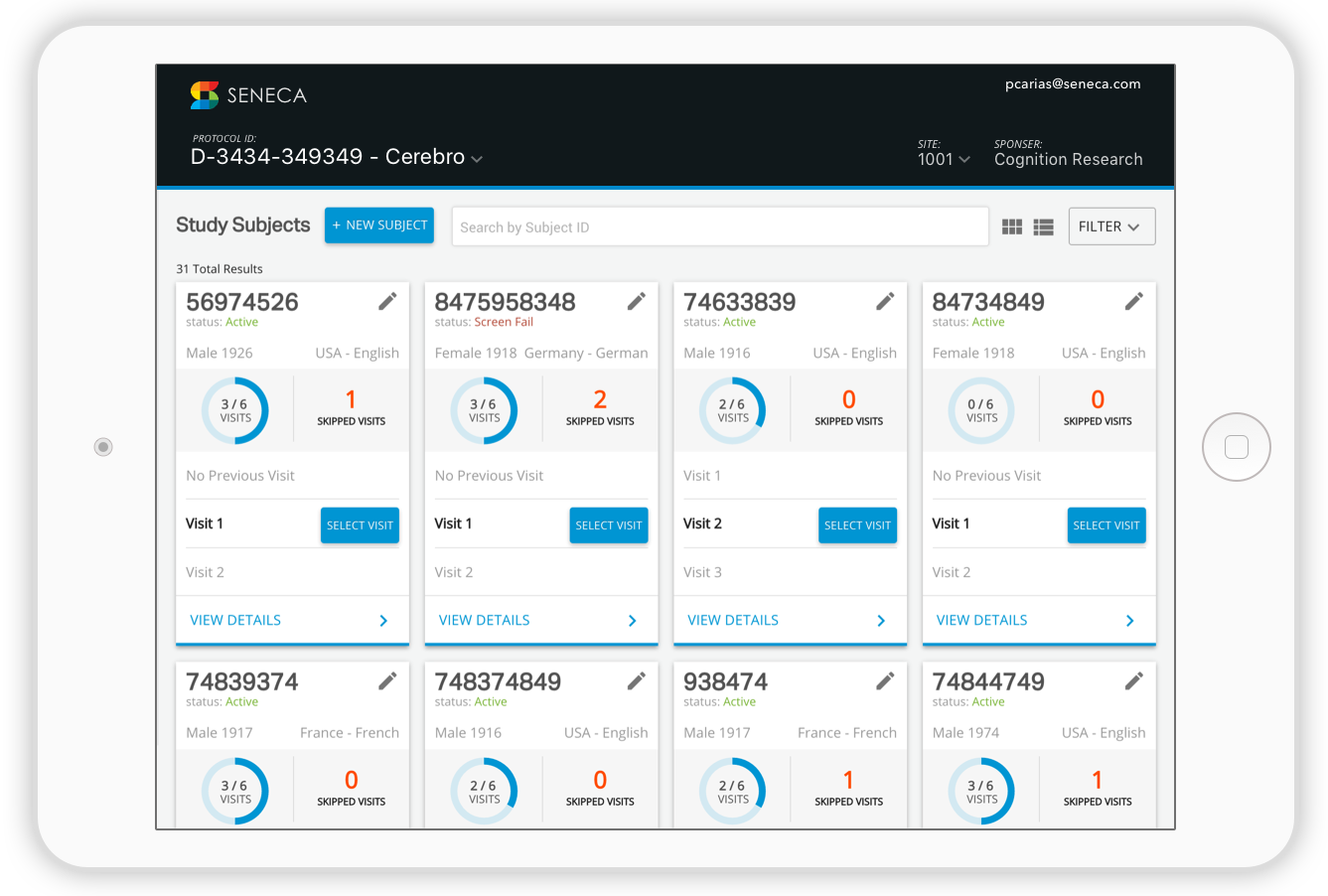
THE CHALLENGE
Cooperation and communication are keys to the success of clinical trials. For any given study, hundreds of administrators will use our product to conduct thousands of tests in multiple languages all over the world. It is vital that these tests be administered correctly and that all data be recorded accurately. Our chief objective was to minimize the risk of user error by administrators conducting these tests on-site.
We needed a solution that would integrate effectively with the existing products used by the company's other departments. Because of this, we decided to create an app that would simplify the tasks of on-site test administrators as well as the workflow of the operations team (project managers, data managers, and scientists).
THE APPROACH
The first step was to understand the workflow of a clinical trial study from beginning to end. We collaborated with the business analysts and product managers to create a workflow of a clinical trial. With so many moving parts and cooperation from many team members, it was important to understand how these team members across different departments collaborated to bring a study to completion.
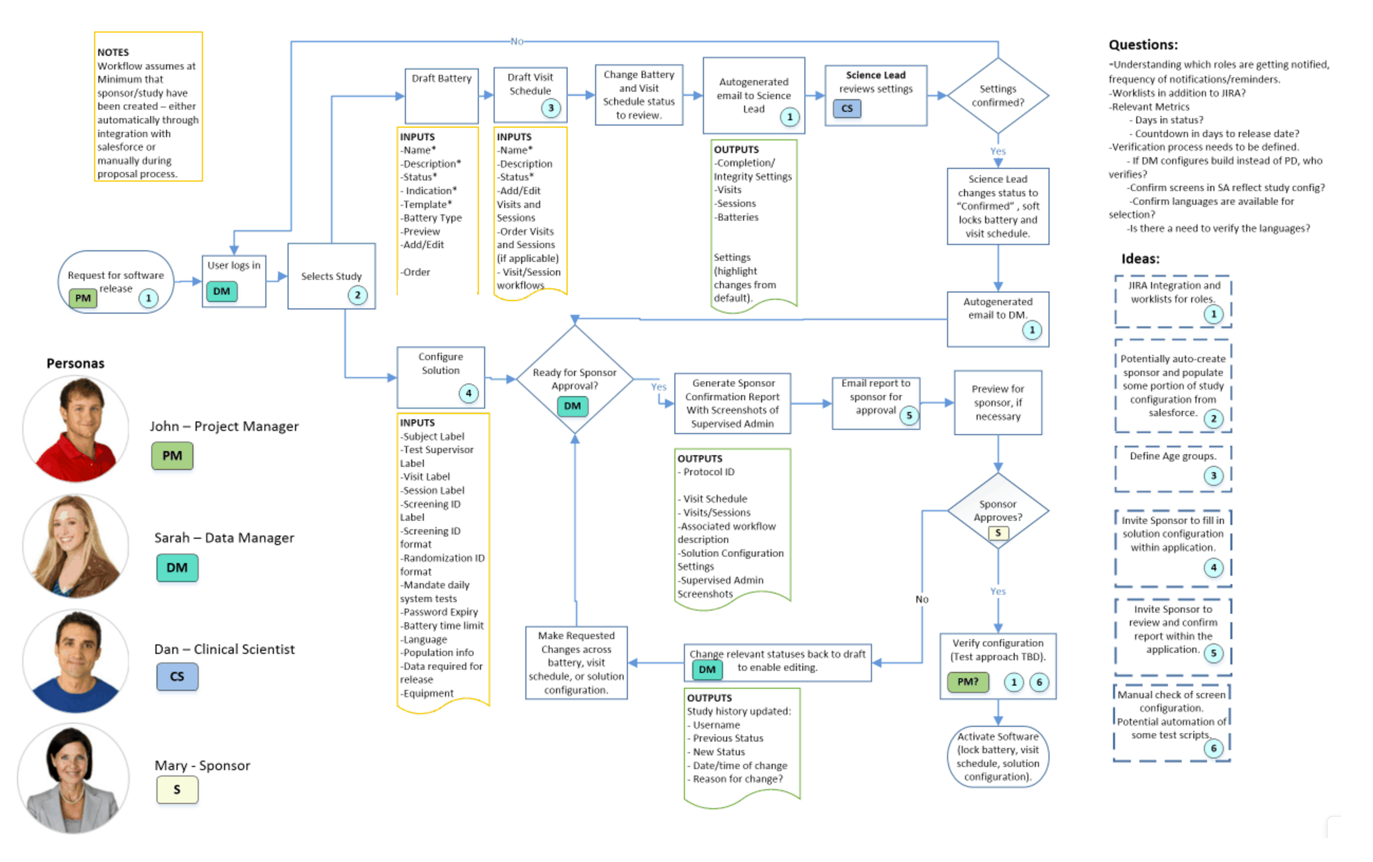
Secondly, we conducted user interviews with the internal team members. Given that the app would be used in several different settings and used by a wide range of users, it was important to identify points during a test where an administrator may be prone to make a mistake. The goal was to identify these points and provide more context and information to assist the administrator in completing their task successfully, without errors.
THE REQUIREMENTS
The two broad requirements for this project were the following: First, to make the on-site administrator's job easier and second, to include features that would improve the large scale workflow and automate communication between team members.
Upon arrival to the test site, the administrator is responsible for locating the subject in the system and for choosing the correct visit of the predetermined test schedule. Given that the trials are blind studies, administrators identify the subjects by general demographic information and a randomized ID number. Our prior user research showed that the two points in the flow where human error was most likely to occur were in selecting the subject and choosing the correct visit.
Through testing of early sketches, we realized that we needed to show the list of subjects in more than one format. For this reason we decided to design a list view and a card view. The card view provided a visual representation of the information and allowed us to add contextual information to aid the administrators in selecting the correct subject and visit. This contextual information included a record of subject's previous visit history as well as any upcoming tests. We provided a "Select Visit" button that directed the administrator to the confirmation page, and a "See Details" link to provide administrators with further details regarding the subject's test history and visit schedule.
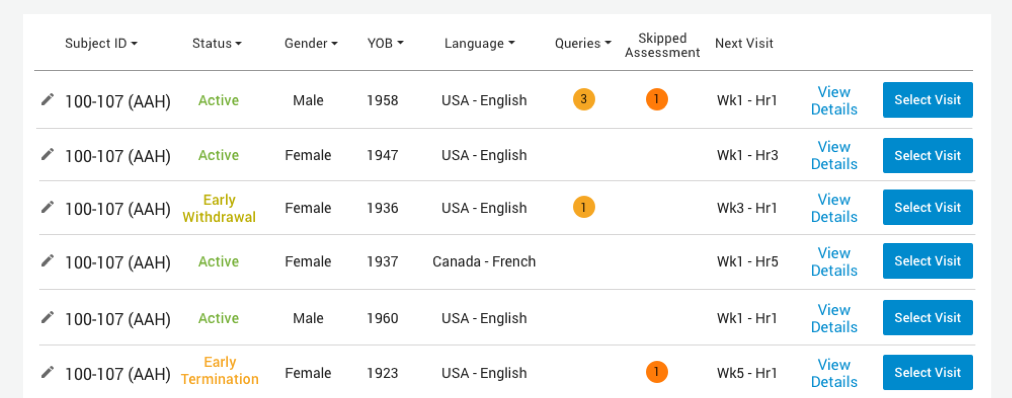
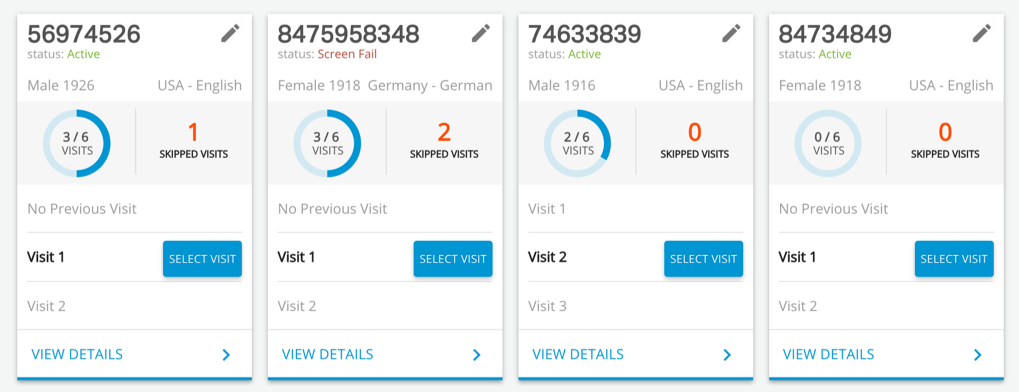
Next, we addressed how to streamline communication between the administrators and operation team members. Following each test, information needed to be sent from the administrator to the operations team. The existing workflow was out dated, inefficient, and required a combination of printers, scanners, and fax machines. We decided to initiate a system of communication that could be completed in seconds. To do this, we designed an easy to fill out visit report that the administrator could fill out electronically and send directly to their team members. We password protected this report screen for security.
THE FRAMEWORK
Sketching and Wireframing
The cards, and the concept of the subject details screen, were the two areas that went through the most iterations during this part of the process. In our efforts to increase the usefulness of the cards, we experimented with different information in various layouts.
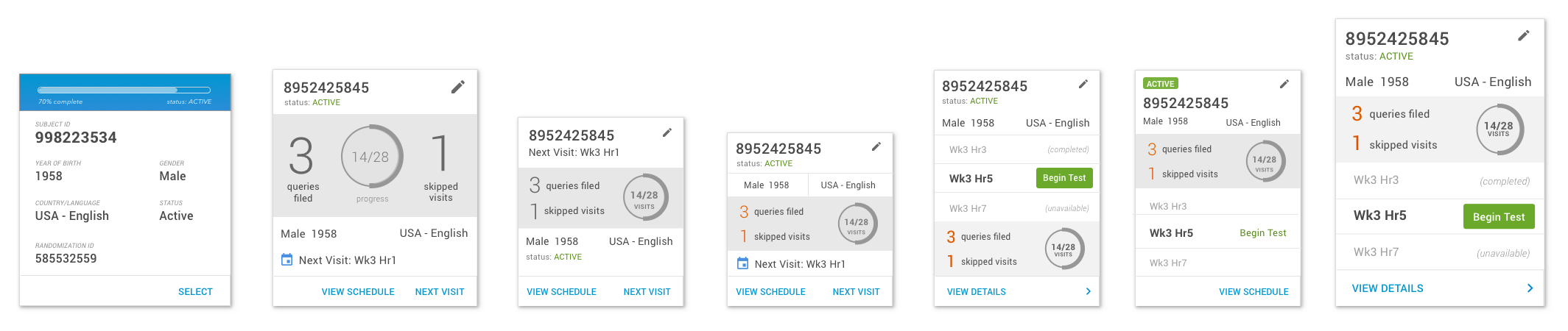
Following a series of user feedback sessions, we learned that team members strongly preferred having information such as test visit irregularities highlighted. We also learned that administrators liked having access to the subject information while selecting a test session. For these reasons, we decided to turn the visit schedule screen into a robust subject details screen. Recognizing that some users are visually oriented and others prefer to receive information in words or lists, to accommodate this diversity we developed a feature that remembered each user's specific preferences.
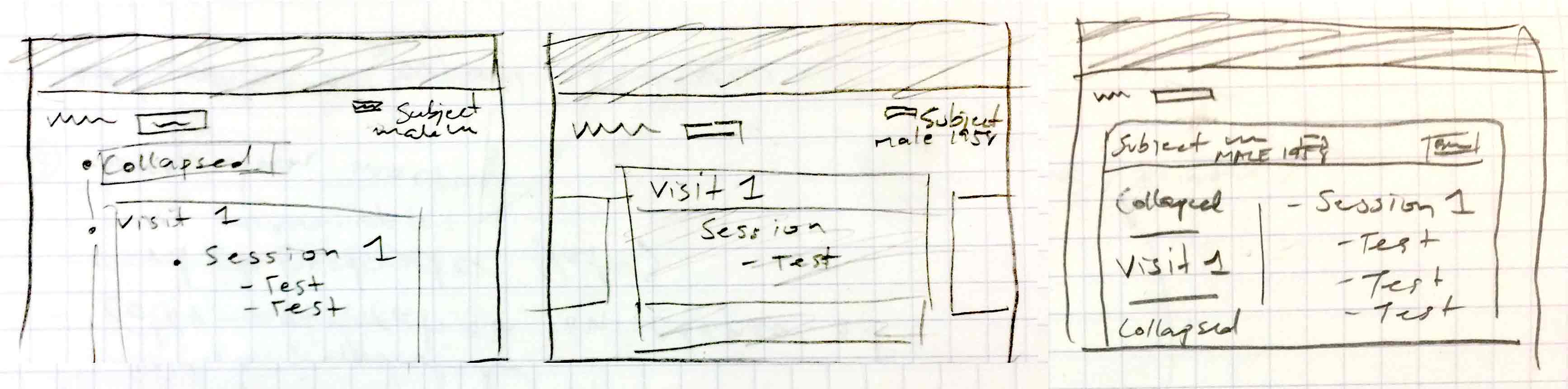
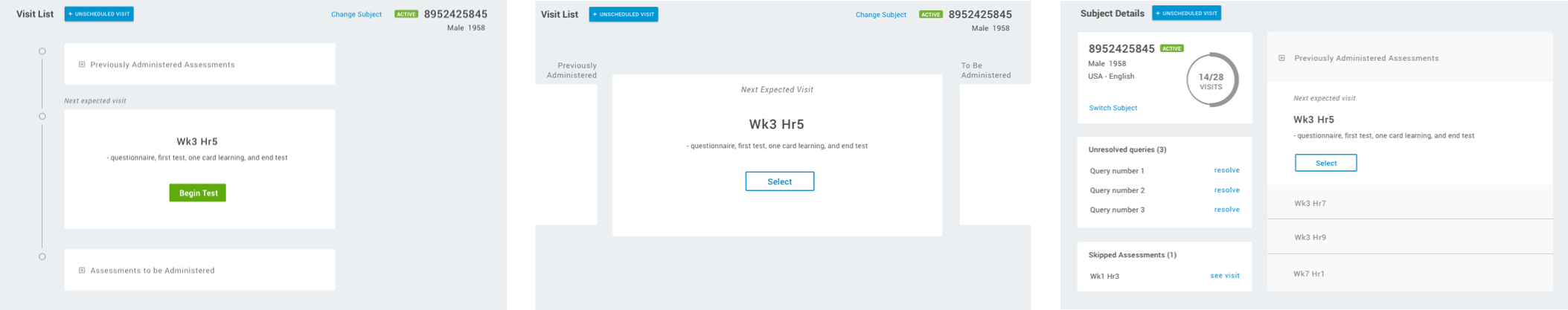
THE FINAL DESIGN
Our work on the Supervised Admin application addressed both the small and large scale challenges facing the operations team. Through very productive iterative design cycles, we provided a solution that alleviated the workload of the team members and improved communication.
By completing this project, we also established design patterns and created a visual language that would become the foundation of the UX team's effort to unify the UX across all applications and would provide a streamlined, cohesive experience.